 |
| ClassFlow demonstration at #ISTE2014 |
After recent attendance at the International Society for Technology Educators (ISTE) Expo, I have learned about scads of new technology for the classroom. Educational technology has expanded from teacher tools and websites to new ways to be connected. ISTE had a number of programs had interesting possibilities for the classroom like ClassFlow and BrainPop. Now is the time to plan for its’ use. Here are a few suggestions to make the integration of new technology in classroom successful.
Become familiar with your digital environment.
What types of systems do you have? You need to know this to be able to select useable educational technology. I work in a PC heavy environment with a BYOD policy. BYOD in my building translates into majority of smart phones and a few tablets. Further an active web filter means that unexpected things are blocked in the system. Therefore when I start to select new technology, I look for resources that work on pcs and have app compatible with both iPhones(iOS) and androids. I need to be able to use it on my phone as well.
Determine the purpose of your technology integration.
What is the ultimate goal of your integration efforts? Is connectivity? Are you trying to find creative ways to address resource issues? Are you streamlining assessment to help increase time spent focusing on students? Are you interested in gamification? These are good questions to ask and answer. You need to become familiar with what you need to pick out the best tool.
Pick your technology and get access to your resources.
Look for technology to meet your needs. Graphite has a tool that allows you to search through educator reviews of technology for the classroom. Think about the apps and programs you use. How could they be integrated into the classroom? What social media do you and your students use? How can it be used in the classroom? Recently, I have played Instagram bingo with the National Archives and have participated in the Instagram outdoor sculpture challenge with the Smithsonian American Art Museum. Both these activities have me thinking about how I could use Instagram in the classroom and on field trips.
Try it out.
Much of today’s technology for the classroom can be taken for a virtual test drive. You want to know how easy it is to use and explain. Further, I want to know what the experience is like from the teacher and student view. I do this with every piece of technology I use in the classroom. When attending ISTE, I tried Evernote. I wanted to know how it worked so I could make decisions about using it and feel comfortable explaining the app. I did the same with remind last year. It made the program something I was very comfortable talking about with parents and students . Since ISTE, I have downloaded the ClassFlow app.
Make Directions and Planning Decisions Now
Write the directions for signing up and using the educational technology now. It will make it easier to use and integrate. Make plans to use the technology so that is becomes an integral part of you classroom. Until the technology because an integral part of you classroom, you will need instructions for use and may need to have a method for managing passwords and usernames. It will also make it easier to share with your colleagues. This could be important for you and your students as their devices have limited memory for apps and use in multiple classes could promote fluency and transfer.
Enjoy!
Technology should be something that makes your class more engaging and enjoyable it should not be something that makes your life harder or more challenging. Figure out what works for you. The same tools are not ideally suited to every environment. Below are some of the technology from ISTE and social media options that I am considering for next school year. Good Luck and Happy Planning!
cloud based tool that merges lesson planning with lesson delivery
|
|
a digital overlay you can create for texts
|
|
Comic designer and option for
customizing games
|
|
Platform that has games for
subject that you can search by state and standard
|
|
photo sharing app
|
|
web-based program that allows you to curate social media
interactions.
|
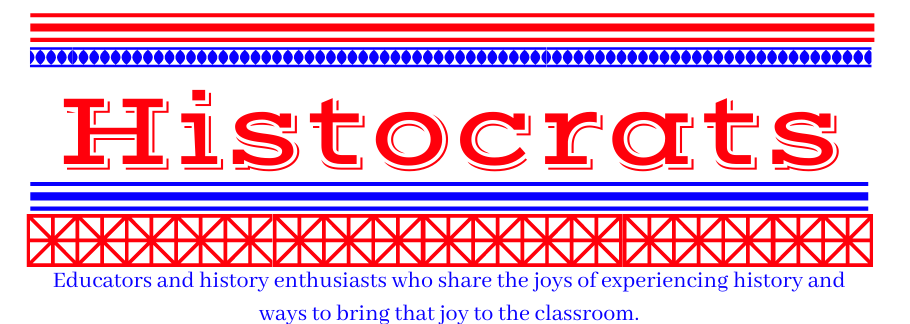
No comments:
Post a Comment